What is Google Keep + how can teachers benefit?
Google Keep is a note-taking service created by Google to keep you organized. If you are the kind of person who functions off of 57 to-do lists every day, and they are all in various places of your life (home, classroom, car, phone memo pad, random sticky notes etc.), then Google Keep is EXACTLY for you. Teachers are basically born with a list in their hand; in fact, if you told me today that Google Keep was created by a teacher, I would not be shocked.
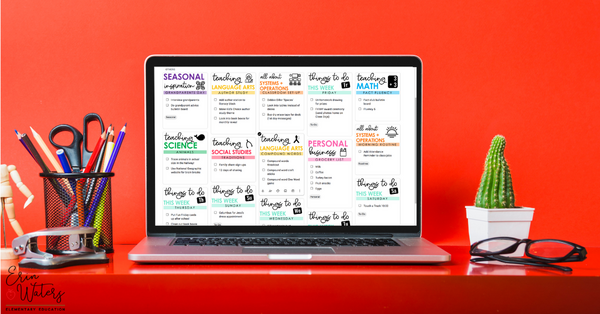
How does Google Keep work for teachers?
Using Google Keep, you can create as many notes as you'd like. Typically, each Google Keep note gets a title to tell the user what that note is about–perhaps a note for ‘Shopping List,' one for ‘Weekend To-Do,' etc. This is great; however, the way I've enjoyed using Google Keep during my teaching was to keep one note for each subject or topic I taught. Let me paint you the “before” picture: I would teach AMAZING lesson, see an incredible anchor chart in another teacher's room, or come across an ingenious idea while scrolling through Instagram. I swore in those moments I would remember those things for the future, and I may have even jotted it down in one of my 49 notebooks. But–you guessed it–I forgot about it all and those pearls of teaching wisdom never saw the light of day again.
The “after” picture is much prettier–literally and figuratively. Using Google Keep to organize ideas and inspiration is a teacher lifesaver. I even use it to organize my ideas, inspiration, and plans for future blog posts and Teachers Pay Teachers products I want to create. Google Keep, marry me.

Today, I want to give you the gift of a clear mind, organized brain, and thoughts that are cataloged forever rather than forgotten. I have created 200+ Google Keep headers for Kindergarten, 1st grade, 2nd grade, and 3rd grade. I've also included some headers for personal notes (Hello, grocery shopping!), systems and operations (morning routine ideas, anyone?), and more! I also threw in editable templates so you can make any that I haven't included. The best part? You can grab these for FREE by clicking here.
How can I use your 200+ free tools?
Confession time: there are technically *800* free tools at your disposal. I created 200+ headers for K-3 using the Kindergarten, 1st grade, 2nd grade, and 3rd grade standards. Below, I walk you through how to install, use, edit, and organize these beauties.
Important note: I strongly recommend bookmarking this page so you can refer back to this tutorial as needed!
Happy organizing! If you love your new, organized teaching life, share this post on Facebook so your teacher friends can grab these Google Keep headers too 🙂
Peace, love, + all things Google,
Erin


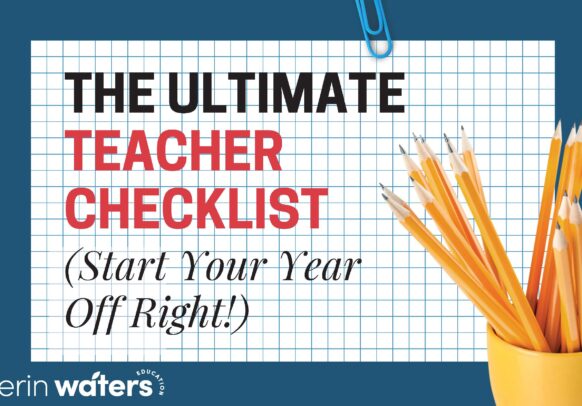

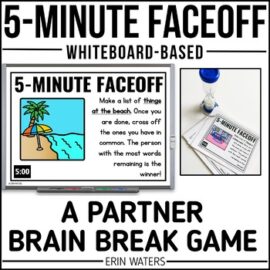

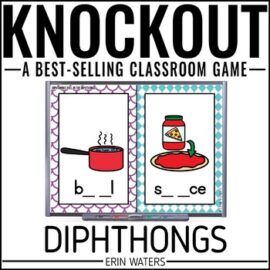
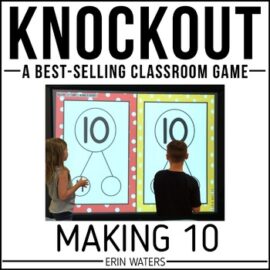
 Arm you with high-quality tools: Sleep peacefully at night knowing you’re doing what’s best for your students.
Arm you with high-quality tools: Sleep peacefully at night knowing you’re doing what’s best for your students. Save your energy: Provide resources that cost you little energy (that stuff is precious)---but have high impact on your students.
Save your energy: Provide resources that cost you little energy (that stuff is precious)---but have high impact on your students. Light your spark: Putting fun back into your classroom after the hardest teaching years can be just what you and your students need.
Light your spark: Putting fun back into your classroom after the hardest teaching years can be just what you and your students need.
Hi Erin!
Thank you for sharing this! I am super organized in my google drive, but could not figure out a great way to organize google keep. I am SO looking forward to using this! Are the editable files included in this freebie? I can’t seem to locate them in my download.
Hi Mindy! I just fixed it to include the editable version 🙂 I also e-mailed you the editable version.
Where can I get the Google Keep headers? When I signed up I was sent the rules of knockout instead.
Hi Jennifer! Did you sign up from a link posted on the blog, or somewhere else? I’m not sure why you would receive the Knockout rules…that sounds very strange!